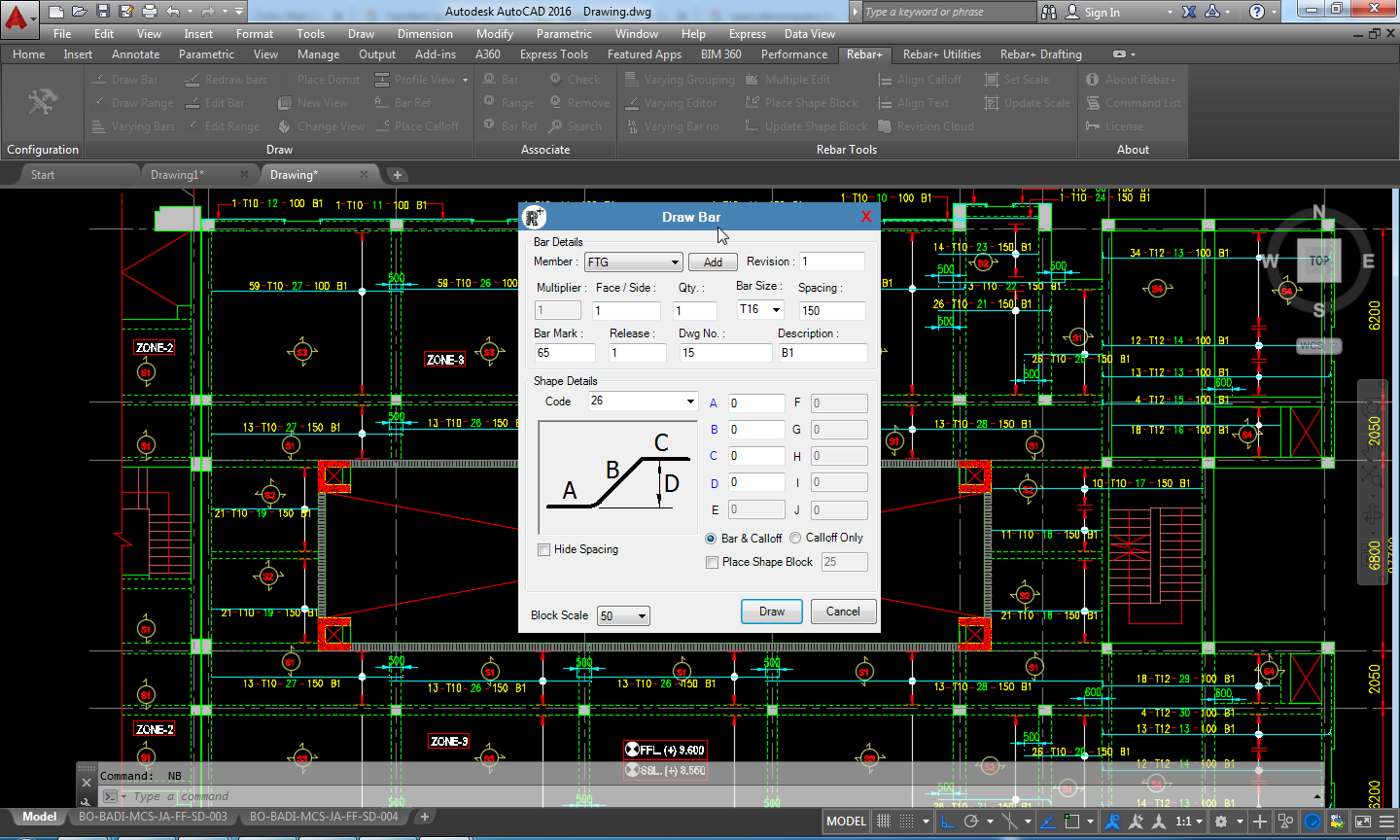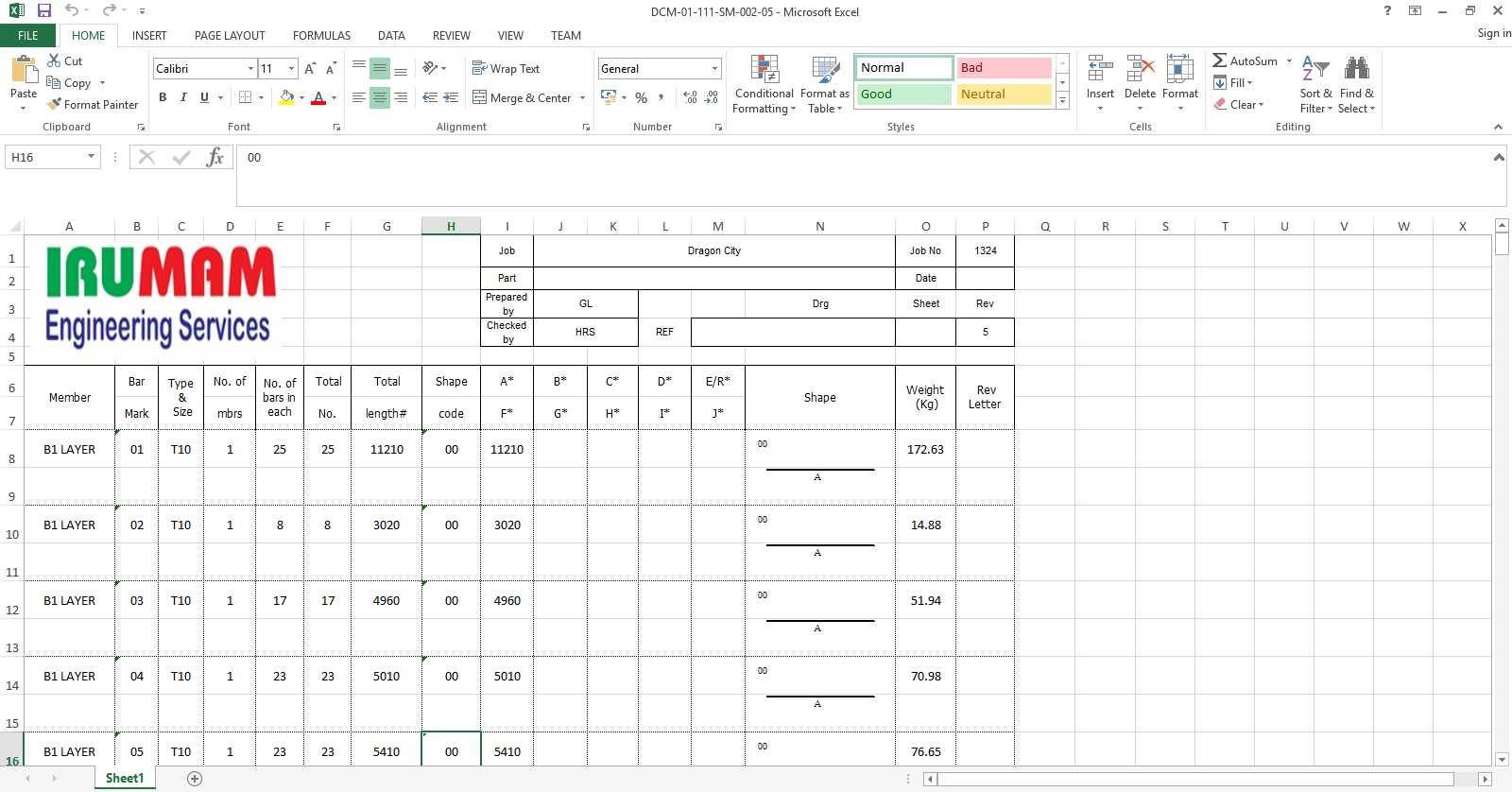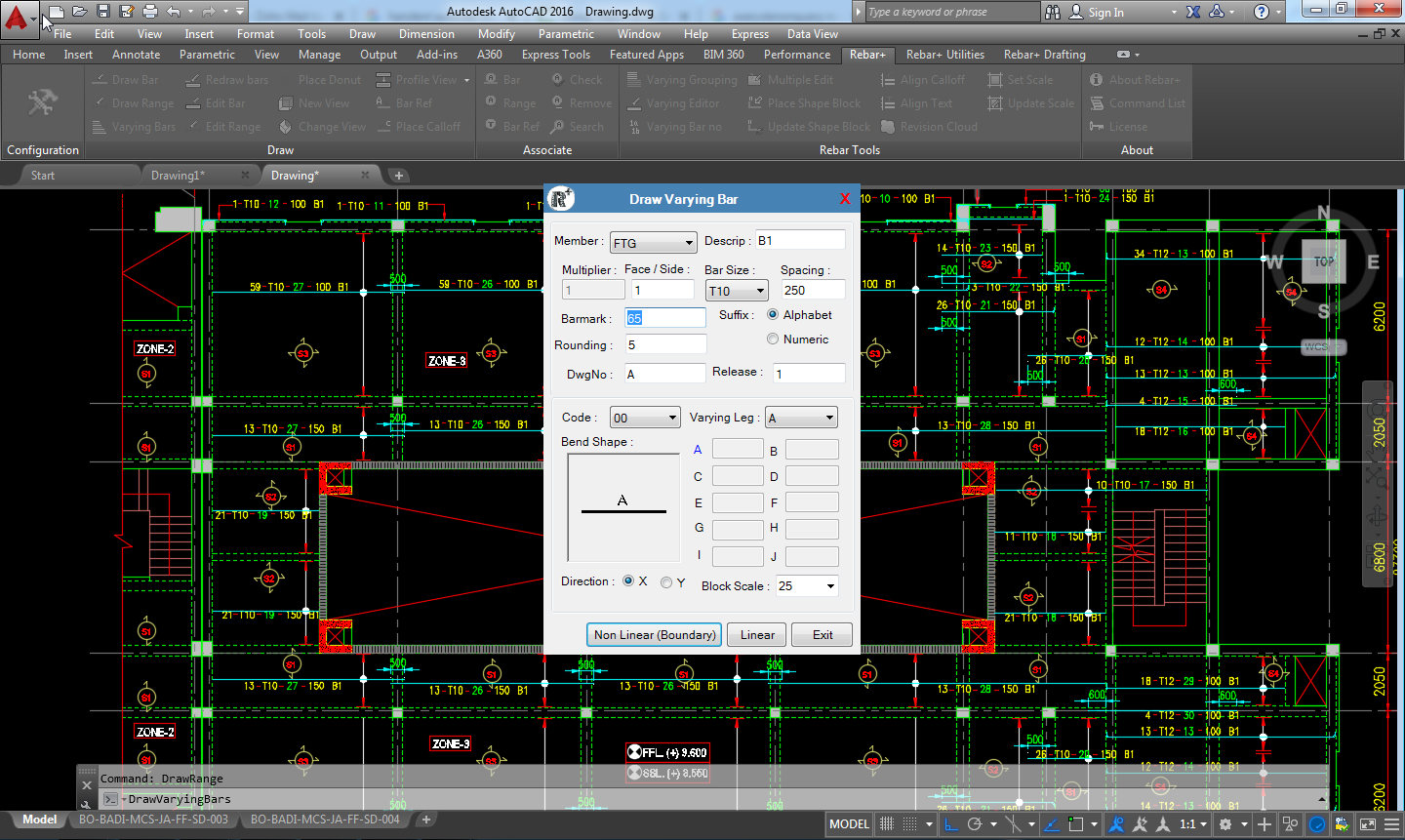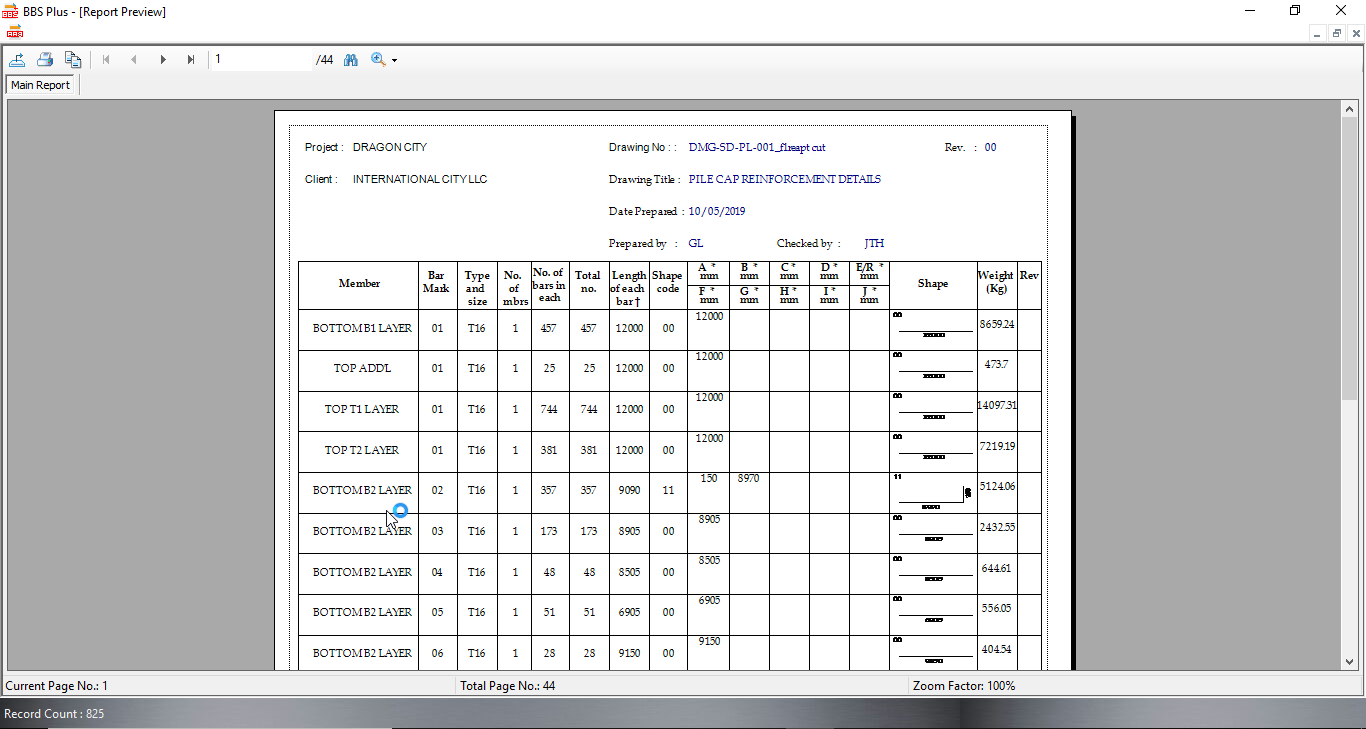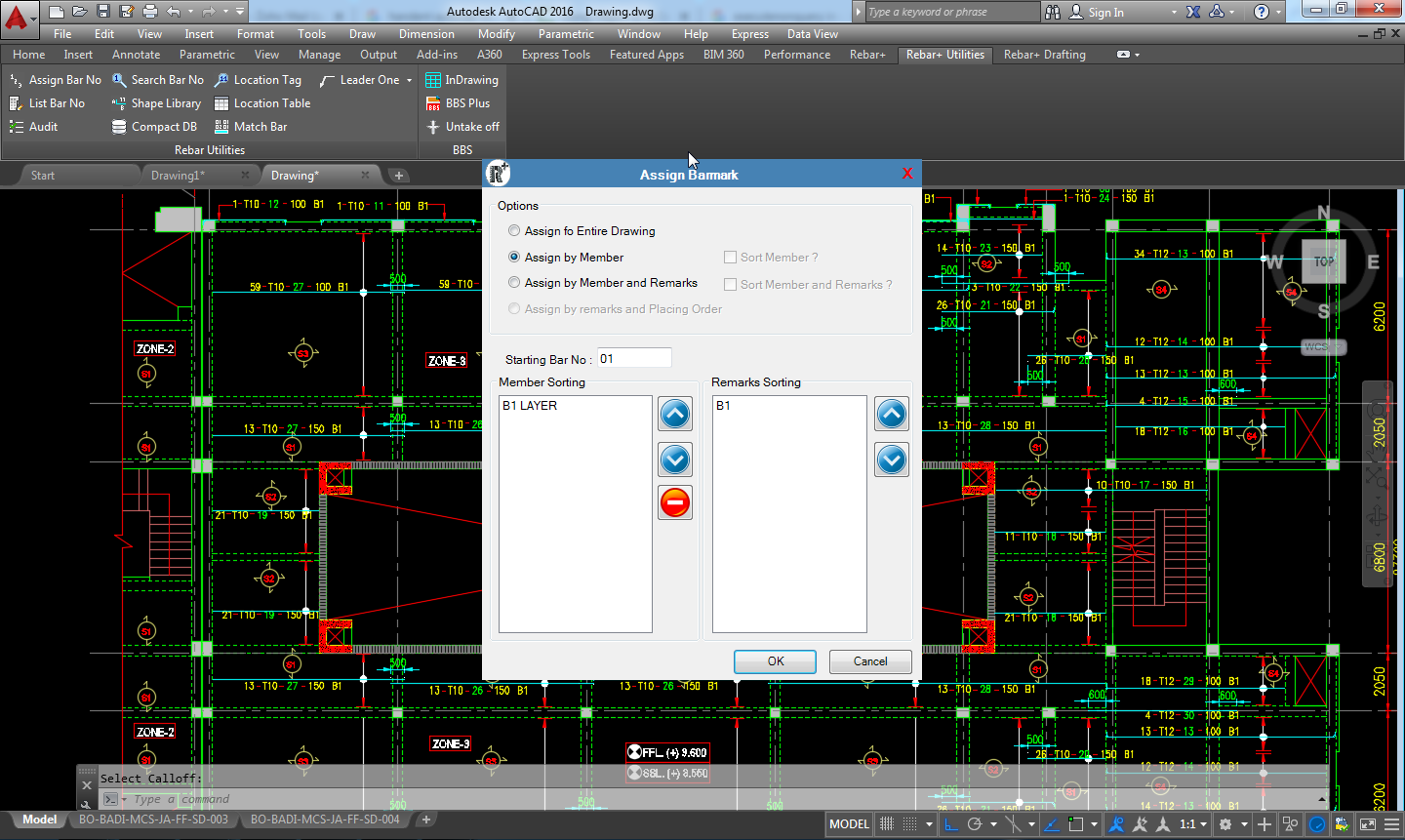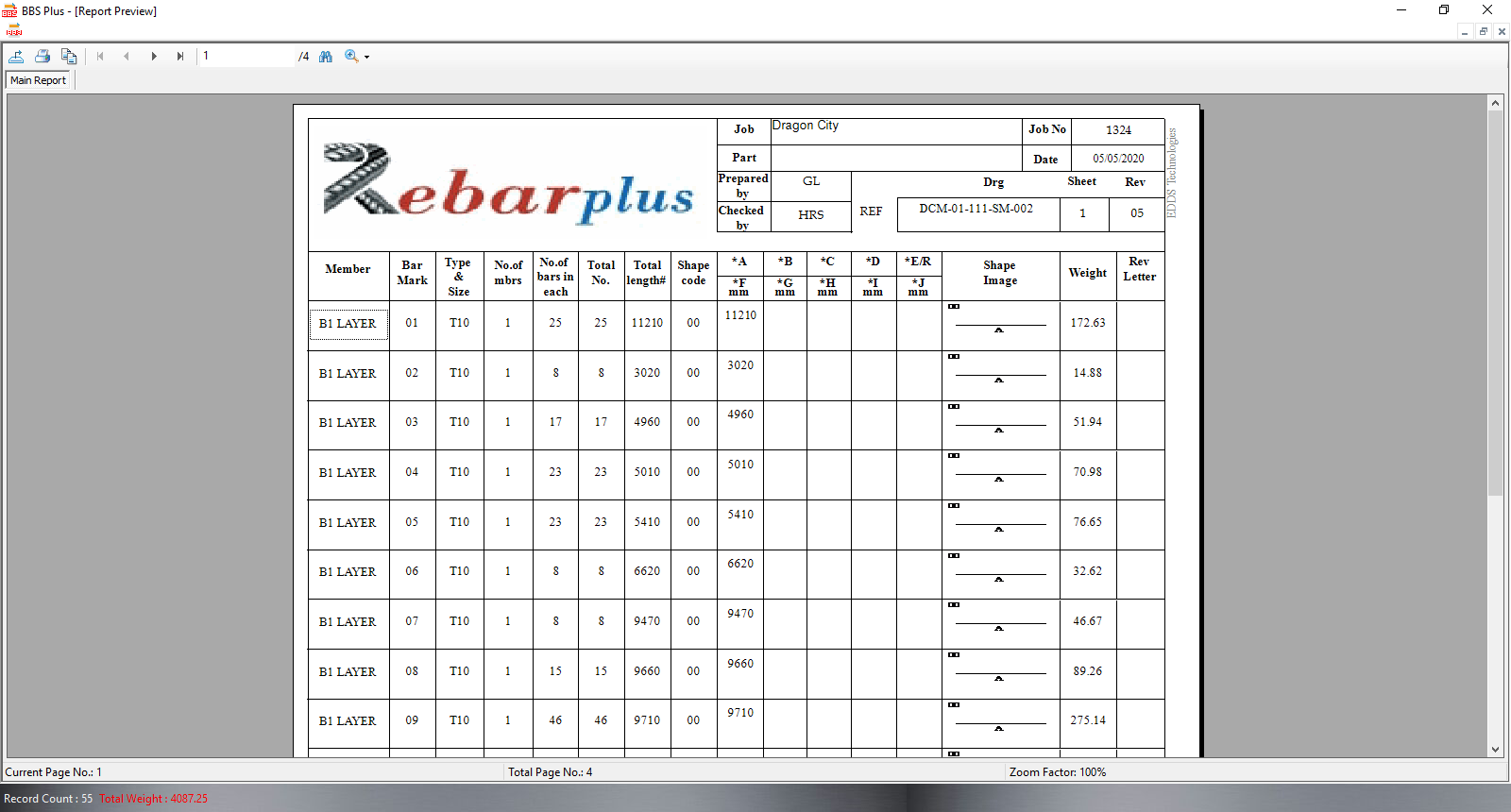About us
RebarPlus is the Add-in programme for AutoCAD. RebarPlus is specially made to help the rebar industry in creating the shop drawings and Bar bending schedules. RebarPlus is the first plug and play software in the rebar industry. It can be plugged in any computer and work can be started immediately. It is very simple and user friendly, no training is required
We are a team of experts in developing products, technology services, and we have more than 20 man year of experience in rebar detailing and software development. With our vast experience in this field, we are able to understand the need of clients and provide them the complete solution. Our Mission is to Innovate and develop simple, user friendly, advanced technology in affordable cost.
Features
- ¥ Configurations / Settings
- ¥ Draw Bar
- ¥ Draw Range
- ¥ Draw Varying Bar
- ¥ Redraw Bars
- ¥ Edit Bar
- ¥ Edit Range
- ¥ New View
- ¥ Change View
- ¥ Place Calloff From Bar
- ¥ Place Bar Reference Text
- ¥ Varying Bar grouping
- ¥ Assign Varying Bar No
- ¥ Varying Bar Editor
- ¥ Multi Edit Calloff
- ¥ Place Shape Block
- ¥ List All Barmarks
- ¥ Audit Drawing
- ¥ Search Bar No
- ¥ Draw Revision Cloud
System Requirements
¥ Windows 7,10 (32 and 64 bit)
¥ AutoCAD 2013 and AutoCAD 2018
¥ Minimum 2 GB of RAM or Above
¥ Screen resolution 1440x900 or higher
¥ Microsoft Excel (32bit and 64bit)
Contact Information
Kovur, Chennai, Tamilnadu
sales@rebarplus.com / support@rebarplus.com
+91 7708119917, +91 9176700061
+044 4615 4646